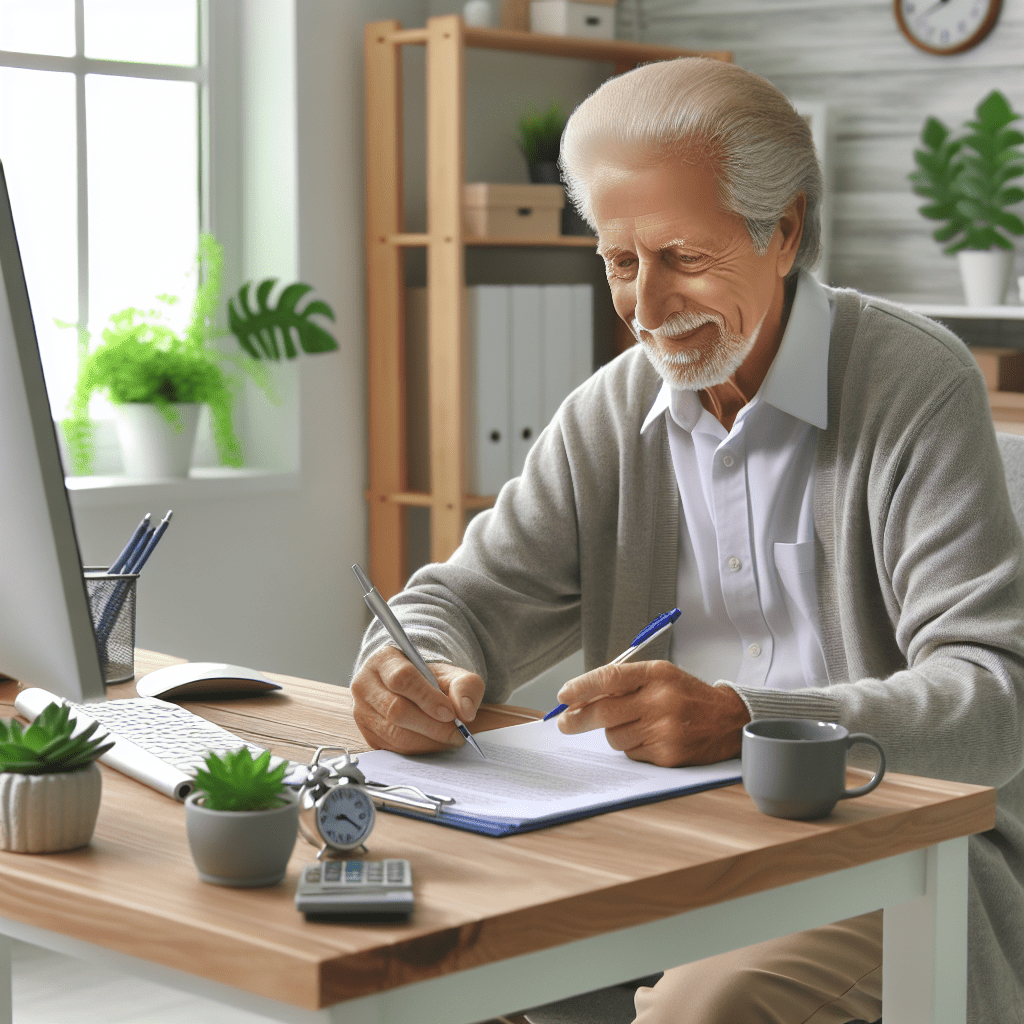
Introduction.
In todays digital age, the internet has opened up countless opportunities for communication, entertainment, and convenience. While seniors are often embracing these technological advancements, there is an increasing concern about online scams and fraud targeting this vulnerable demographic. Seniors worry about their safety and financial security online, and rightly so. This comprehensive guide aims to empower seniors by providing valuable information and practical tips to prevent online scams and protect themselves from fraudsters. Lets dive in!
1. Understanding the Threat
To effectively thwart online scams, seniors must first understand the nature of the threat. Scammers are constantly evolving tactics to exploit unsuspecting individuals for their personal and financial information. They may impersonate trustworthy organizations, create fake profiles, or even prey on seniors emotions. The most common scams targeting seniors include lottery and inheritance scams, phishing emails, social media fraud, and tech support scams.
2. Identifying Warning Signs
By recognizing warning signs, seniors can stay one step ahead of scammers. Unusual requests for personal information, urgent demands for money, or suspicious links and attachments are red flags. Emotional manipulation is another tactic to be aware of; scammers may try to evoke pity, fear, or excitement to gain seniors trust. Remember, legitimate organizations seldom reach out unsolicited or ask for personal details online.
3. Strengthening Online Security
Protecting personal information is crucial in safeguarding against scams. Start by creating strong and unique passwords for all online accounts, combining letters, numbers, and symbols. Enable two-factor authentication whenever possible, adding an extra layer of security. Regularly update devices and software to patch any vulnerabilities that scammers may exploit. Additionally, install reputable antivirus software to detect and remove malicious programs.
4. Safe Online Shopping
The ease and convenience of online shopping should not overshadow the need for cautiousness. Prioritize reputable and well-established websites, and ensure they have secure payment gateways, indicated by hhttps:// and a padlock icon in the address bar. Always double-check prices, read product reviews, and beware of deals that seem too good to be true. When making payments, utilize trusted platforms and avoid sharing unnecessary personal information.

5. Social Media Awareness
As social media becomes an integral part of seniors online experience, its crucial to be cautious while engaging in these popular platforms. Be mindful of sharing personal information publicly, such as addresses, phone numbers, or birthdates, which scammers may exploit. Adjust privacy settings to restrict access to sensitive information and limit interactions with unknown or suspicious individuals. Avoid clicking on suspicious links, even if they are sent by friends or family members, as scammers often hijack trusted accounts.
6. Recognizing Phishing Attempts
Phishing emails remain a prevalent method employed by scammers. Often disguised as legitimate organizations, these emails aim to trick recipients into providing sensitive information or clicking on malicious links. Seniors must be vigilant while opening emails, examining the senders address, and checking for any anomalies in language or design. Legitimate companies generally address customers by name and do not request personal information via email.
7. Educate and Seek Help
Staying informed about the latest scams and fraud tactics is essential for seniors. Local law enforcement agencies, senior centers, and community organizations often arrange workshops and informational sessions to educate seniors about online safety. Regularly visit trusted websites, such as the Federal Trade Commission (FTC) or AARP, to access valuable resources and learn about new scam alerts. Dont hesitate to seek help from family members or tech-savvy friends when in doubt.
8. Report Suspected Scams
Reporting scam attempts is crucial in the fight against online fraud. If seniors encounter any suspicious activities or believe they have fallen victim to a scam, they should promptly report it to their local law enforcement agency, the FTC, or the Internet Crime Complaint Center (IC3). Providing accurate details and evidence can help authorities investigate and potentially stop scammers from victimizing others.
Seniors have every right to enjoy the numerous benefits of the online world without constantly worrying about falling prey to scams and fraud. By understanding the tactics employed by scammers, recognizing warning signs, and adopting preventive measures, seniors can protect themselves and their hard-earned assets. Empower yourself with knowledge, stay vigilant, and dont hesitate to seek assistance when needed. Together, we can create a safer online environment for seniors and ensure they can navigate the internet with confidence.




