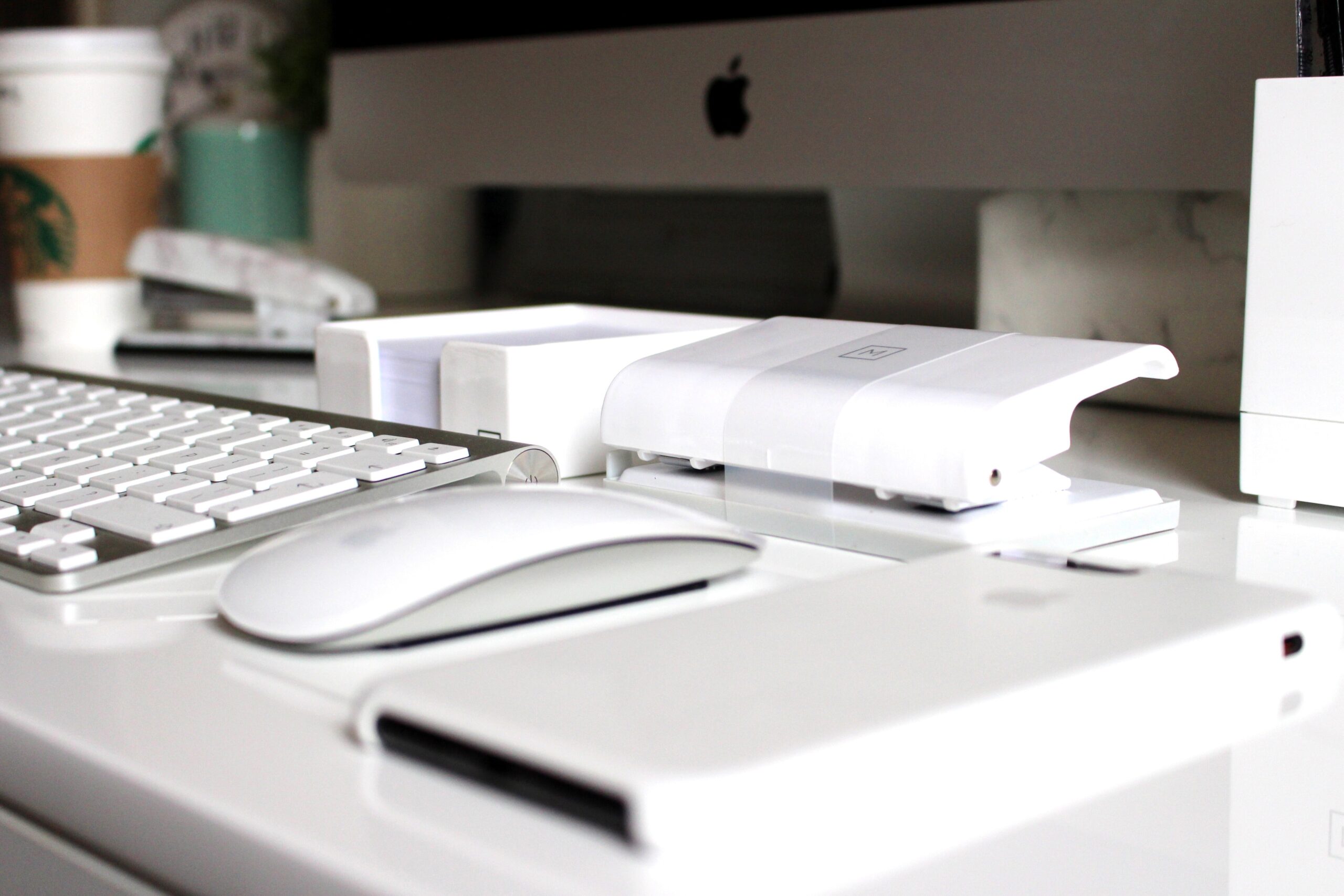
As an affiliate blogger when you got started you probably set your blog up through WordPress or using the WordPress install on your own domain name. If you didn’t you should delete it and use WordPress.
Okay, maybe not, but you’ll want to when you see all the cool plugins WordPress gives you to make it easier for you to run your blog and do “things” with it easier than you ever thought you could.
I’ve put together a list of the best WordPress plugins for affiliate bloggers, so you can start using your blog as a souped-up sales machine.
Plugin #1: Pretty Links
This plugin I actually use myself. Pretty Links allows you to do all kinds of great things with your affiliate link, but most importantly it allows you to take a bigugly affiliate link and “cloak” it so that it looks like a link from your site.
With the pro version you can also do things like track clicks, automatically link keywords in your posts to your affiliate links, and a few other cool things.
There are other plugins like this one out there, but I have found this one to be the easiest to use and most affordable if you decide to upgrade to the pro version.
Plugin #2: Thrive Leads
Thrive Leads is one of my favorite plugins because it allows me to build my list quickly and easily with no techy skills needed.
This plugin allows you to put nicely designed optin forms in the side bar of your blog, within your content, in clickable links, and also allows you to create nicely designed popups of all kinds for your site.
If you’re using your blog to also build your list (as you definitely should be) this is a MUST have plugin!
https://thrivethemes.com/leads
Plugin #3: Thrive Ultimatum
Thrive Ultimatum is from the makers of Thrive Leads that I listed above, but has a totally different use.
This plugin allows you to use scarcity in your marketing in really cool ways. Offering special deals, limited time offers, etc. is a great marketing strategy, and this plugin allows you to use it for the most impact!
https://thrivethemes.com/ultimatum
Plugin #4: Social Warfare
If you’re looking for a great social media sharing plugin then Social Warfare is THE best one out there. Believe me, I have tried many and none of them do all of the things that Social Warfare does.
And the pro version really knocks it out of the park with it’s Pinterest sharing tactics, and other social sharing options.
Plugin #5: Monster Insights
All profitable and successful affiliate bloggers know that you absolutely MUST know your numbers and the only way to know them is with analytics. However, most analytics plugins are either hard to use or don’t give you the data you need.
Monster Insights gives you everything you need and more to see where you’re succeeding or even failing.
https://www.monsterinsights.com
Plugin #6: Raffle Press
Here’s another great tactic to bring in traffic and sales for affiliate bloggers. Hosting your own social giveaways!
With this tactic you give something away people in your niche REALLY want, they follow the rules and share whatever you want all over the place for “points” or “entries” in order to win what you’re giving away. This can bring you a ton of traffic!
Until now this has been really hard to do, but with the Raffle Press plugin you can quickly and easily do this for yourself with no “techy” experience!
Plugin #7: Ad Sanity
As an affiliate blogger you’re not limited to just putting your affiliate links in your content and hoping for your readers to click. You can also use the real estate on your blog to serve visual ads.
But it’s quite the undertaking if you try to do it yourself. Especially if you’re not “techy”.With the Ad Sanity plugin you can insert ads anywhere on your blog you want using “widgets”. These can be ads from ad networks or even your own ads.
If you want to run affiliate offer ads on your blog this is the plugin you need!
Plugin #8: WP Notification Bars
This is a simple, but very powerful plugin with a great strategy behind it! WP Notification Bars is a plugin that allows you to add a bar with custom notifications which is perfect for marketing promotions, alerts, increasing click throughs to other pages and so much more.
It’s super lightweight and easy to use!
https://en-gb.wordpress.org/plugins/wp-notification-bars
Plugin #9: Contact Form 7
Another plugin I use. The Contact form on this website is powered by Contact Form 7. Even if you’re an affiliate marketer you still need a way for your readers to contact you with questions, feedback, and more.
Contact Form 7 is a super easy to use plugin that allows you to create a contact form right on a page from your blog. You can also create customer forms with other input fields, so you can use this as any type of submission form you want.
https://wordpress.org/plugins/contact-form-7
Plugin #10: All In One SEO
SEO is a great tactic to employ to get traffic to your blog, but there’s so much that goes into it, that it can seem impossible for you to successfully use SEO.This plugin allows you to properly setup your blog to use SEO effectively, optimize all of your pages and posts, and so much more.
If you’re going to be using SEO to get traffic then this plugin is a must have!
Plugin #11: Subscribe To Comments Reloaded
Getting traffic to your blog is hard enough. This plugin allows you to “recycle” your traffic by bringing them back to your blog.
When anyone comments on one of your blog posts they will be notified of future comments or replies on that post which will bring them back to your blog giving you another opportunity with no extra work to get them clicking on your affiliate links!
A small strategy, but with this simple little plugin why not use it?
https://wordpress.org/plugins/subscribe-to-comments-reloaded
Plugin #12: WP Legal Pages
Having legal pages for your blog is an absolute must, and with the WP Legal Pages plugin you can quickly and easily create all the legal pages you’ll ever need.
Protect yourself with every legal page you’ll need as an affiliate marketer!
https://club.wpeka.com/product/wplegalpages
Plugin #13: WP Affiliate Disclosure
This isn’t legal advice, but where I live you need to have an affiliate disclosure on any and every post or page that has an affiliate link on it.
The WP Affiliate Disclosure plugin allows you to create an affiliate disclosure one time, and have it posted on every page and post on your blog. You can also turn it off on any page or post you want.
https://wordpress.org/plugins/wp-affiliate-disclosure
Plugin #14: Simple Author Box
This is another simple little plugin that’s great for putting you in front of your visitors on every single post!
This plugin allows you to create an author box that looks great and contains all of your important information and bio on every post on your blog.
https://wordpress.org/plugins/simple-author-box
Plugin #15: Facebook Messenger For WordPress
Engaging with your readers is really important. Answering questions from your readers is really important. So, here’s a plugin that allows you to do that quickly and easily.
The Facebook Messenger For WordPress allows you to have a popup on your blog that people can instantly chat with you via Facebook Messenger.
https://codecanyon.net/item/facebook-messenger-for-wordpress
That’s some great stuff, right? If you read this whole thing then you picked up information on the best WordPress plugins for affiliate bloggers, and I also wove in some great tactics for you too if you were paying attention.I recommend going through all of these, deciding what you need, and then get to installing and configuring them for your needs!






